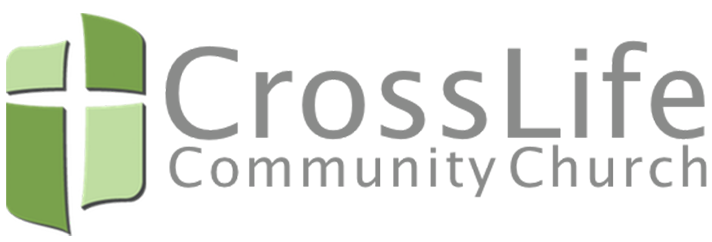How To Access CrossLife’s Church Center App
Church Center by Planning Center is a church management software that CrossLife uses to manage the different aspects of the church life. The Church Center app and website will be available to anyone. Only members will see the private groups that require membership. Please find below important information about Church Center.
CHURCH CENTER
Think of Church Center as the hub for CrossLife Church. This will be the central location for giving, groups, volunteers and event registrations. You can access Church Center online or via the Church Center app for Android or iPhone. To access the website, click link on the left.
GIVING
Giving is where you will send in your donations for CrossLife to continue its service for CrossLife members, the surrounding community and in the world.
GROUPS
Groups is where you can find information about the different groups, classes and service opportunities at CrossLife church. Some groups also have the ability to chat with each other via the website or app as well.
REGISTRATIONS
In the Registrations section, you can sign up to attend events or volunteer for various at CrossLife when applicable.
If you have any questions about Church Center, please email us at info@crosslife.church.
Church Center Frequently Asked Questions (FAQs)
As CrossLife Community Church continues grow, you still may have questions about Church Center. We've put together some of the common questions you've been asking. If you have other questions or you would like to add a frequently asked question about the Church Center app, please email the leadership team at info@crosslife.church.
CHURCH CENTER BASICS
HOW DO I…?
CONTACT THE CHURCH
Email info@crosslife.church and a Team Member of CrossLife Community Church will contact you.
UPDATE MY CONTACT INFORMATION
Go to Church Center online or within your Church Center app and click your profile icon in the upper right hand corner, click My Profile, click Edit.
FIND OUT WHAT’S GOING ON THIS WEEK
Visit the church calendar on the Church Center app or read the weekly email sent in the Church Center app.
SIGN UP FOR AN EVENT
Sign up for events by hovering over the Church Life tab and selecting the Registrations option. Click the event you would like to attend and fill out the necessary information.
FIND SERMONS
You can get to our sermons through the media tab on the Church Center app or go to the CrossLife website and click on the Media tab. Our YouTube channel contains all of our livestreams from the last few years. You can move the slider to the beginning of the sermon.
SIGN UP TO GIVE ELECTRONICALLY
Click on the Give button on the CrossLife website or access the Give option within the Church Center app on the Google Play or Apple App Store.
SECURITY
HOW IS ACCESS TO CHURCH CENTER SECURED?
Church Center helps facilitate communication between the members of CrossLife Community Church. When creating your Church Center profile, you will need to provide your valid phone number, email address, or both to help verify your identity. CrossLife uses your phone number and email address help secure your login to Church Center. Logging in helps to ensure you get the communications that are relevant to you and also keeps sensitive communications like prayer requests limited to our members.
Non-members can also use Church Center, but the information to which they have access will be limited to only public church events, information, and general announcements.
IS EVERYTHING ON CHURCH CENTER PUBLIC?
Church Center contains both private and public content.
Examples of public content include general announcements, sermons, and public meetings. Public information is available for anyone to view.
Examples of private content include LifeGroups, Serving Teams and the CrossLife Directory. This private content is only available to group members who have logged in to Church Center.
IS MY CONTACT INFORMATION SHARED PUBLICLY?
Your contact information (phone and email) is not available to the public through Church Center. It is stored in a private database.
Members of some church groups be able to see each other's contact information (phone and email) in order to facilitate communication between group members. Examples of these groups include LifeGroups, Serving Teams and the CrossLife Directory.
If you have questions regarding your contact information, please email info@crosslife.church.
HOW WILL CROSSLIFE MEMBERS CONTACT/SENSITIVE INFORMATION BE PROTECTED WITHIN THE APP?
Planning Center and Church Center use encryption, coding best practices, data centers, and 3rd party validation to protect personal information within Church Center. Please read their Terms and Privacy for more information.
ORGANIZATION
HOW WILL PRAYER REQUESTS BE HANDLED AND DISPERSED THROUGH THE APP?
Prayer requests are not being placed in Church Center at this time. Prayer requests will continue to be emailed to fellow members from the Pastors or Administrative team. If you have a prayer request, please email it to info@crosslife.church.
WILL MEAL TRAINS BE ORGANIZED THROUGH THE APP?
Meal train needs will be sent via email to the CrossLife Members LifeGroup. Details on how to sign up to serve our church family will be provided in that communication. These needs may also be posted in the "CrossLife Connect" if appropriate.
WILL BABY ANNOUNCEMENTS BE HANDLED THROUGH THE APP?
Baby announcements will be sent out via email but will also be posted in the “CrossLife Connect” as appropriate.